To participate in competitions on this site, follow these simple steps:
Step1: Create a Player Profile
- Visit the Player Profile Check Page (https://play.mlbb.site/checkplayer/)
- Click the Login with Discord button:
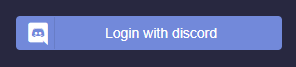
NOTE: This will open a Discord OAUTH screen. The following Scopes will be accessed: Identity + Guild.
Identity will supply our application with the following attributes: discord_avatar, discord_id, discord_username, email
Email is used to identify you, we will never send you emails. For more information, visit our Privacy Policy
- Accept the Discord OAuth
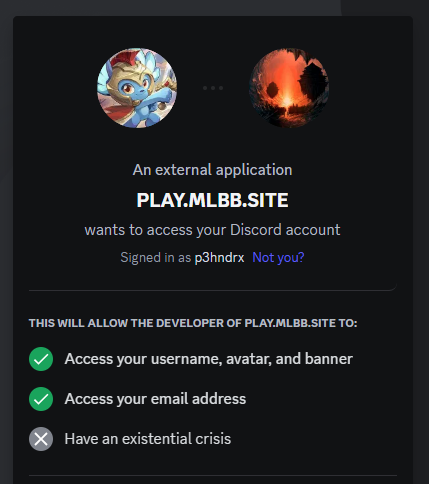
- Click “Create Profile”
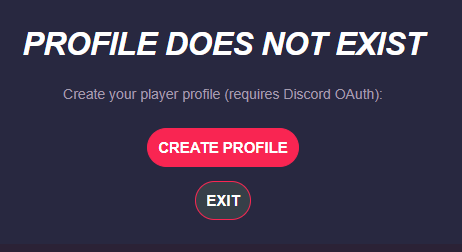
NOTE: This will open another Discord OAUTH screen.
This action will synchronize your discord information to build a player profile.
- Confirm the profile was created.
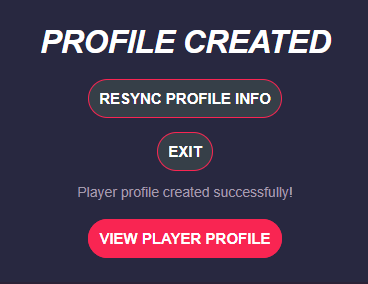
Step2: Resynchronize Player Profile (Optional)
You may visit the Check Player Profile page at anytime to activate the sync tool.
If you select Resync Profile Info, you will be asked to reauthenticate to Discord which will ultimately update your profile information stored on this site.
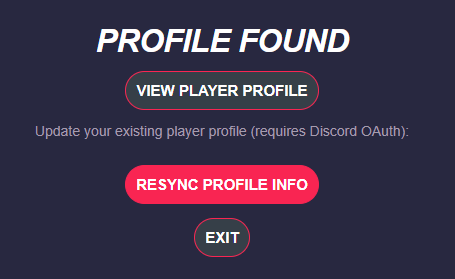
Step3: Sign-up for Events
Keep an eye-out for posts on this site, on social media, and in member channels for opportunities to register your team and sign-up for competitions!
Key Terms used in this site:
- Competition – a group of teams.
These may be arranged in leagues, divisions, game modes, or any other term, typically around a set of rules. - Season – a period of time.
A season can be a day, week, month or year, depending on how competitions are structured - Events – matches, friendly games, scrimmages, etc. Anytime people come together.
Upcoming events, also known as fixtures, will display the date, time, discord channel to meet. Published events, also known as results, will display the overall team and player performance.
Events will be published on a calendar. - Tournaments – used to schedule and display events in a play-off bracket (knockout cup) format.
- Team – Units that participate in competitions.
- User – Someone who can log into the website (anyone with a Discord Account can be a User on this site)
- Player – A profile that can be added to teams. (only users who have performed the create profile steps on this page have player profiles).
